This wonderful story was created by a Kindergarten student. It is about playing together and includes a moral.
Sunday, 19 December 2010
Wednesday, 8 December 2010
Walking with Dinosaurs using Green Screen with Kindergarten
Today the K2 at SWA began making a project about Walking with Dinosaurs. The students in Kindergarten have been busy making 3D dinosaurs using the Spore Creature Creator. These dinosaurs can dance and move how ever the students want them to.
To take it a step further, the students were filmed dancing in front of the Green Screen in Kindergarten. This was then layered together in iMovie with the captured dinosaurs. When working with Spore you can layer photographs by choosing the plain background. With videos you need to green screen the footage with the person so that they can be inserted into the film next to the dinosaur.
Here's how to do that:
First insert the Spore dinosaur film into the iMovie timeline. Crop the video in the settings so that the dinosaur is on one side of the screen. Make sure that in the Spore program settings you have selected the highest resolution so that the film is smooth and of a good quality.
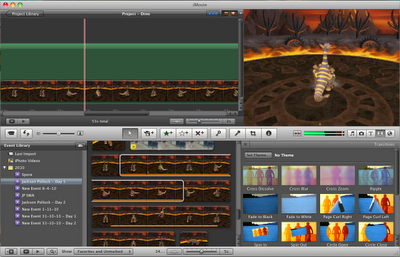
Then take the green screen footage and crop it so that the child is on the right side of the screen to leave more room for the dinosaur on the left side.
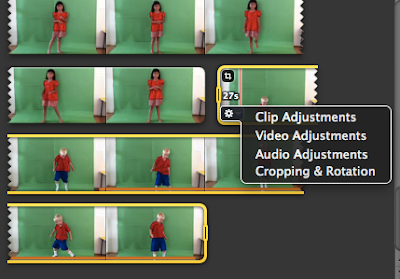

Then try playing to check that the movement matches and doesn't over lap too much. Here is my finished clip.
To take it a step further, the students were filmed dancing in front of the Green Screen in Kindergarten. This was then layered together in iMovie with the captured dinosaurs. When working with Spore you can layer photographs by choosing the plain background. With videos you need to green screen the footage with the person so that they can be inserted into the film next to the dinosaur.
Here's how to do that:
First insert the Spore dinosaur film into the iMovie timeline. Crop the video in the settings so that the dinosaur is on one side of the screen. Make sure that in the Spore program settings you have selected the highest resolution so that the film is smooth and of a good quality.
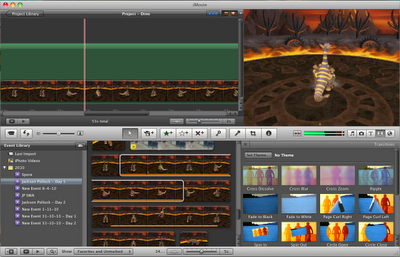
Then take the green screen footage and crop it so that the child is on the right side of the screen to leave more room for the dinosaur on the left side.
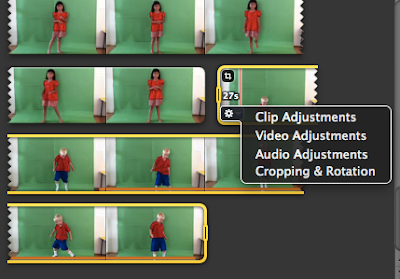

Then try playing to check that the movement matches and doesn't over lap too much. Here is my finished clip.
Saturday, 4 December 2010
Ciptura School Google App Slideshow
Here is the link to the slideshow on Google Docs
https://docs.google.com/present/edit?id=0AWKVF3RvO6uGZGZkZzRmcjhfNjRyejYyd2hr&hl=en&authkey=CNOVgdIJ
https://docs.google.com/present/edit?id=0AWKVF3RvO6uGZGZkZzRmcjhfNjRyejYyd2hr&hl=en&authkey=CNOVgdIJ
Subscribe to:
Comments (Atom)
