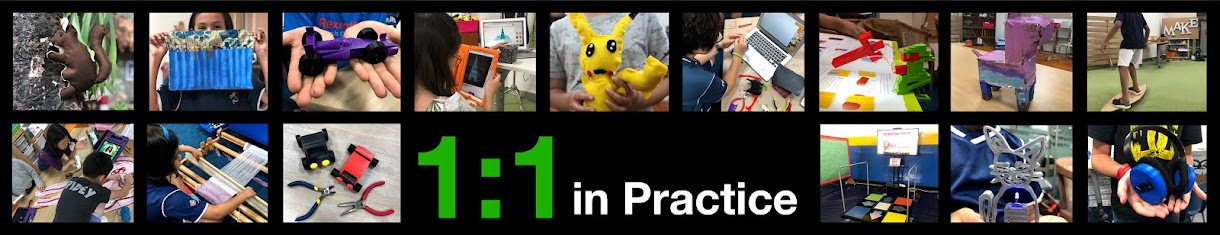In the past I have published a few books on particular projects that I have done with students. I have always waited until the finish to write the book. For this book however, I am realising that it may never be finished and that I need to move forward with it as it is.
The personal learning program at JIS has come a long way. Initially it was launched with help from a consultant on inquiry, Kath Murdoch. In the beginning, each homeroom teacher conducted the personal learning in their own classroom. Personal learning meant that each student pitched a proposal for a project idea and then spent the next 6 sessions to work on it. Each project was different. It was very hectic and the students mostly did research projects resulting in a slideshow or a document about what they had learned. There wasn't a lot of projects that involved hands-on making. I believe that this was mostly because managing so many different projects was too overwhelming for the homeroom teacher and there was a lack of resources and a lack of understanding of how to developing making skills.
I saw an opportunity to help. I love to make, it's what I do in my downtime. I am constantly teaching myself new skills and almost all of my teachers are virtual. I am constantly developing my own Maker Mindset. It's hard, it really is! I fail a lot. I get frustrated a lot. In my role I am continually learning from virtual teachers and in many cases learning on my own through trial and error. This is an important skill for students to develop.
I work with Apple devices either an iPad, a MacBook or my iPhone. It's my comfort zone. I use a range of apps to help me design and figure out my projects. I am constantly working between digital and analog. It helps me to see. I use the design cycle of Investigate, Design, Create and Evaluate. Using my devices allows me to work within each part of the design cycle.
Making with your hands is so much harder that just writing about it. It requires skills, knowledge and risk taking as a learner. The Maker Mindset is all about trying to make something even when you don't know if it will work. That's the hardest part.
I began with a simple idea. I wanted to share how I learn with students. Just that. I felt that I could be the bridge and support students and teachers to enable more hands on learning. I started to work with some classes. I did this by making my own learning more visible.
"You only know what you know and you don't know what you don't know."I love to say this. Helping teachers and students to work outside of their comfort zone is how I help them to develop learning dispositions. We have four learning dispositions at JIS. They are, reflective, resourceful, resilient and relating. Helping students to develop the Maker Mindset creates opportunities to develop these dispositions. Using the Split Screen (what I am doing/what I am learning) to be mindful of learning really helps students.
Again - it's hard and requires a lot of energy. I have a lot to think about on this. Perhaps this post can be the start of it?
I think that this is a book waiting for me to write. I need input though. Shared learning is so much richer.
More later ...
This is a photo of a current project of mine. I leave my work out for students to see and to comment on so that they can see my process to learn from it. I particularly show my failures -
this is one example of a failed project.