
 We have 5 lovely new iMacs in each of the Kindy classrooms. I wanted to set them up so that the students can use them independently as much as possible. Given that the users are as young as 3 years old I needed a strategy ...
We have 5 lovely new iMacs in each of the Kindy classrooms. I wanted to set them up so that the students can use them independently as much as possible. Given that the users are as young as 3 years old I needed a strategy ...First I changed the iMac settings for the desktop changing the icon size to the biggest one and increasing the text to 16pt.
Next I asked the Kindy teachers to send me links of sites or flash game files that they wanted to put on the computers. I also changed the dock so that only the most commonly used programs were shown there and I increased the size as well. A bigger size makes it an easier target for young users to click on.
Then I went into the requested sites and games and took a screen capture to be used as the icon for the game. This screen capture was dropped into Img2icn to create an icon for the shortcut.
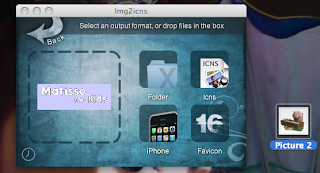
You can see the Img2icn in the picture above. Download it here IMG2ICN
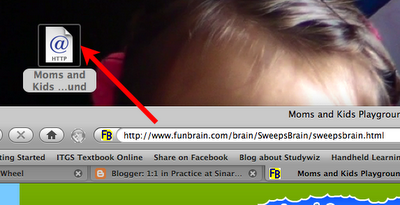
Next I dragged the link to the desktop to make a shortcut.
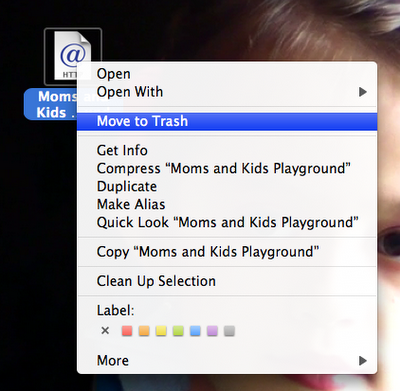
Then I right clicked on the new shortcut and selected "Get Info".
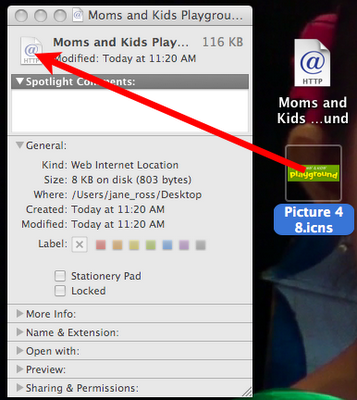
Next I took the newly created icon and dragged it onto the thumbnail until it changed the image.
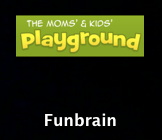
Finally changed the name into something short and there you have it, a lovely shortcut ready for the desktop. Now all the students have to do is double click to go to that website. These shortcuts can be kept in a documents folder so that teachers can drag out only the sites to the desktop that they want their students to access for the lesson. It takes only a few seconds. This way the young students can use the iMacs much more independently.

No comments:
Post a Comment