I recently attended
Learning 2.010 in Shanghai. During the conference I was fortunate to attend an Apple workshop on iPads. What I found most interesting was learning how to export a Pages document and then syncing it with iBooks. Pages is an easy publisher to use that can accommodate multimedia such as music and videos. This makes it a much more flexible tool for students wishing to present information in a more dynamic way. In order to get this to work you need to have the latest version of Pages which is 4.0.4
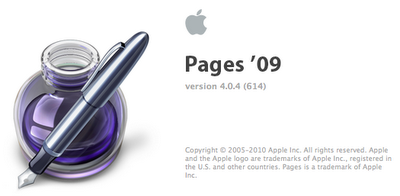
You will also need to latest version of iBooks for iPad/iPhone/iPod Touch. This is iTunes 10

You can create your multimedia book in Pages and then click 'Export'
Don't forget to deselect 'Use first page as book cover image' unless you have created a front cover.
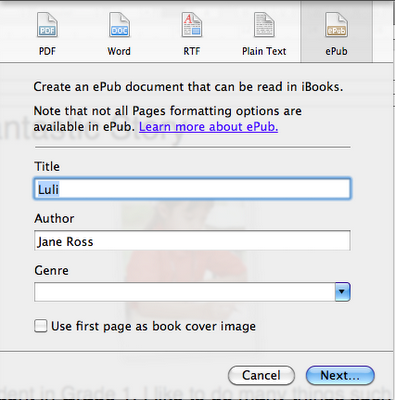
Next you need to locate that file and drag it to iBooks in your iTunes.
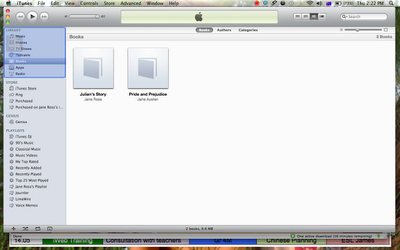
Then all you do is sync your iPad/iPod Touch/iPhone and you're done!
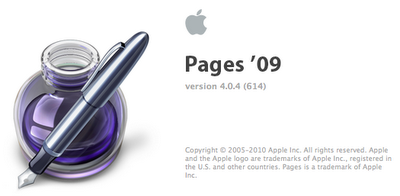

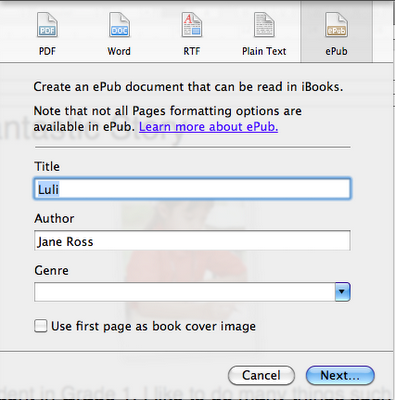
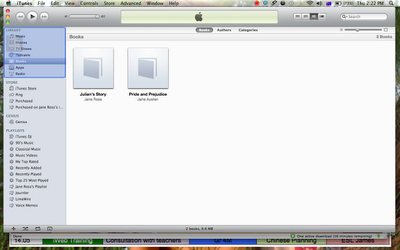

No comments:
Post a Comment