First you will need to activate your Trackpad handwriting window. The keypress shortcut is shift-control-spacebar
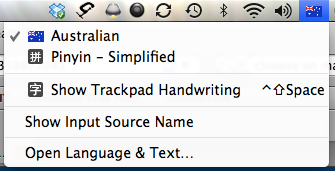
You need to set your Macbook so that you can input both the simplified Pinyin and traditional characters. In your System Preferences, open the 'Language and Text' settings.
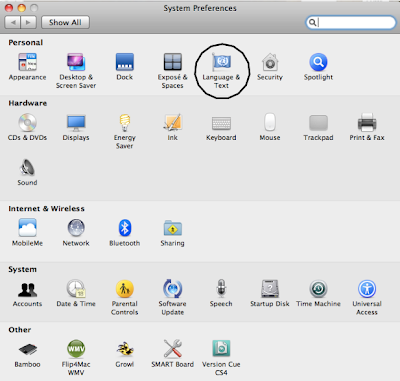
Make sure that you check the 'Chinese - Simplified' box and select Trackpad Handwriting.

You can input using your finger - or for more accuracy, you can use an iPad or iPhone stylus.

Here is an iPad stylus that I bought for about $12 at Poins Square in Jakarta.

Here is the video I took this morning showing some of SWA's Chinese language teachers playing with the stylus on the Macbook trackpad.

No comments:
Post a Comment