I am really inspired by books created by Dorling Kindersley. These books have a clear 'artefact' approach in their layout. The books are full of photos of real objects that really allow the reader to make strong connections to the content. Here is an example page layout from a Dorling Kindersley book.
Taking inspiration from this approach, I have tried to apply it to how a student may document their learning. By using an iPad, with the built in camera, students can easily capture the real objects that they are using in their learning and place them on the page along with written descriptions.
A couple of design pointers:
1. The page is read from left to right and top to bottom. Therefore to help the reader, we should follow that pattern.
2. Contrast helps us to access the content. Light on dark and dark on light. Make sure that your text colour and background have sufficient contrast so that the words can be easily read.
3. Use open and easy to read fonts. Curly, handwritten fonts can be harder to read which means that our audience/readers can't access the content.
4. Make sure that there is space around the words. The readers need space so that they can easily distinguish the text from the pictures.
5. Include the real objects and the method. Ask the students to teach the lesson or skills learned back to the teacher. This will help them to be able to think about their content.
For this example, I used the Pic Collage app. After all parts have been completed ask your students to add a reflection so that they can think about what they could do better or do differently next time.

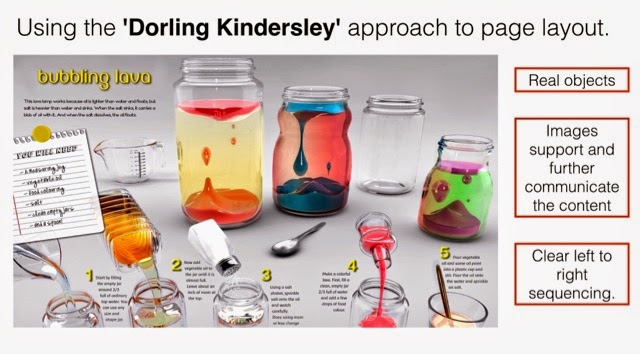

No comments:
Post a Comment