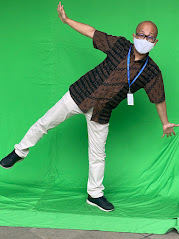This year, I was given the task to coordinate and produce the annual yearbook. Traditionally, the yearbook was coordinated by a group of teachers and the layouts were produced by an organisation outside of the school. The book itself was a traditional heavy hardbound paper format that featured school events and those formal galleries of student photos in passport-style format. Given that our learning this year has been online, it was a logical choice to create an online digital yearbook.
I chose to use online Book Creator as this app is widely used by our students, can be accessed via any device and importantly can accomodate a wide range of multimedia. I also really wanted to make this yearbook more environmentally friendly. There are cupboards full of old yearbooks at school which will probably never be used. Using Book Creator online had meant that our whole school community has easy access to the book and all those school event highlight videos could be included directly in the book.
My process began by pitching layout ideas first to our school management and then later to all teachers at a weekly staff meeting. The biggest challenge was finding enough good quality photos of students engaged in their learning. This was because we had been learning online this year due to the pandemic. Photos taken via Zoom were not clear enough we needed help from our parents to send in photos of learning in action. It was a mammoth task to make sure that every child from Early Years to our eldest grade level was well represented.
I was keen to break away from the traditional headshot passport photo galleries that were a feature of every yearbook in the past. I have always found them to be too formal and they don't capture the personality of the individual. I started by creating a collection of ideas in which classes could be collaged together with fun themes for each grade level. Some examples of these were garden scapes, superheroes, a rainy day and 'What's your passion?'. As we had been transitioning into blended learning, I was able to photograph some students who attended school social pods using a green screen and the students who weren't able to come to campus sent in a head-to-toe photograph in front of a plain background. Each of these photos had the backgrounds removed so they could be layered together as a class.